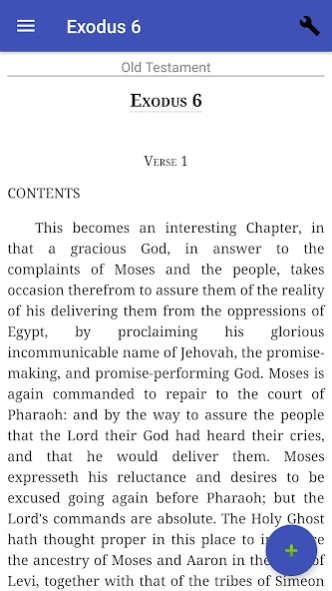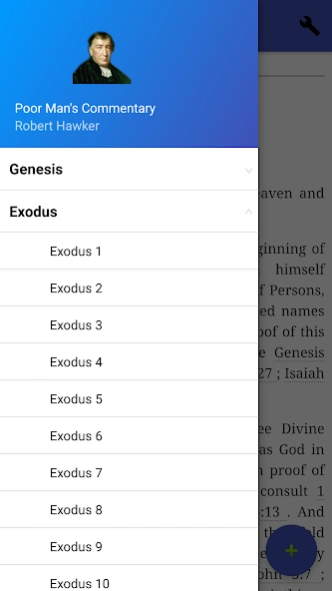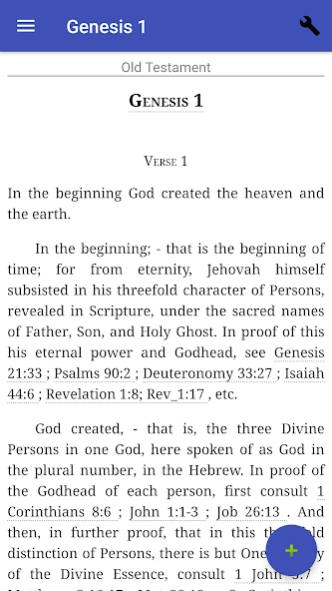Hawker's Poor Man's Commentary 1.02
Paid Version
Publisher Description
Hawker's Poor Man's Commentary - Hawker's Poor Man's Commentary
Robert Hawker (1753-1827) was a vicar in the Anglican Church. He was known as the "Star of the West" for his preaching that drew thousands to hear him speak, often for over an hour at a time. He was known as a bold evangelical, loving father, active in education and compassionate for the poor and needy of the parish. He was also a scholar and the author of many books.
He was a man with a strong frame, burly, with blue eyes that sparkled. He played the violin and was an excellent scholar. Almost as soon as he arrived as curate he started writing and poured out over the year a long list of books, volumes of sermons, theological treatises, commentaries, a guide to communion and also lessons for reading and writing for the schools. He quickly earned a degree of Doctor of Divinity in 1792.
Hawker brings his considerable skills to bear on this commentary on the Bible.
This app version is cross-linked to the World English Bible.
About Hawker's Poor Man's Commentary
Hawker's Poor Man's Commentary is a paid app for Android published in the Reference Tools list of apps, part of Education.
The company that develops Hawker's Poor Man's Commentary is Steven K. Burger. The latest version released by its developer is 1.02.
To install Hawker's Poor Man's Commentary on your Android device, just click the green Continue To App button above to start the installation process. The app is listed on our website since 2019-07-31 and was downloaded 2 times. We have already checked if the download link is safe, however for your own protection we recommend that you scan the downloaded app with your antivirus. Your antivirus may detect the Hawker's Poor Man's Commentary as malware as malware if the download link to patristicpublishing.pmc is broken.
How to install Hawker's Poor Man's Commentary on your Android device:
- Click on the Continue To App button on our website. This will redirect you to Google Play.
- Once the Hawker's Poor Man's Commentary is shown in the Google Play listing of your Android device, you can start its download and installation. Tap on the Install button located below the search bar and to the right of the app icon.
- A pop-up window with the permissions required by Hawker's Poor Man's Commentary will be shown. Click on Accept to continue the process.
- Hawker's Poor Man's Commentary will be downloaded onto your device, displaying a progress. Once the download completes, the installation will start and you'll get a notification after the installation is finished.